Digital Camera Battery Life
“How to make it last longer.”
Digital camera battery life is one of the most important factors in your enjoyment of photography.
Neglect it and you run the risk of missing that important shot.
Here Ziv Haparnas, a technology veteran, tells us how to make digital camera battery life last as long as possible.
Article by Ziv Haparnas

Like other portable consumer electronic devices, digital cameras use batteries as their power source. All batteries have one major drawback: they only last for a limited time. In this article we will explain what camera features consume the most energy and how you can squeeze more life time out of your digital camera battery.
There are many types of battery. Your digital camera might be using disposable batteries or maybe it uses rechargeable ones. Rechargeable batteries use a variety of technologies such as nickel cadmium, lithium ion or lithium polymer. Battery technology has advanced in the last years but digital camera battery life time is still considerably short. It is very frustrating to come across a great photo opportunity just to find out that you have run out of batteries.
 When it comes to power consumption not all digital camera features are equal. Some of the digital camera greatest features are high energy consumers. By knowing which features consume the most energy you will be able to avoid or minimize using those features save energy and get more life time from your batteries.
When it comes to power consumption not all digital camera features are equal. Some of the digital camera greatest features are high energy consumers. By knowing which features consume the most energy you will be able to avoid or minimize using those features save energy and get more life time from your batteries.
The biggest energy consumers in a digital camera are the LCD screen and the motors that move the mechanical components of the camera such as the lenses when focusing or zooming. Digital cameras allow viewing of photos that were just taken on a small LCD screen. Some of them also allow shooting photos using the LCD instead of the traditional viewfinder. An LCD screen consumes relatively a lot of energy. This is the reason why all digital cameras turn off the LCD after a certain amount of time of no usage.
The other big energy consumers are the motors. Digital cameras have motors that move the lenses either to change the zoom or to focus. Motors consume relatively a lot of energy when moving the digital camera optical components. And finally the flash is a big energy consumer too. Shooting photos using the flash consumes more energy that shooting photos without flash. So what can you do in order to minimize power consumption and get more life time from your batteries?
- Do not use continuous focus when not necessary: Every time your camera focuses it consumers energy. The motors that move the optical components in order to focus consume a lot of energy. You cannot avoid focusing of course but you can avoid focusing that is not necessary. For example, your digital camera can be set to continuous or single focus. For moving objects such as in sport events continuous focus is used so your can stay focused on the object until you are ready to take the photo. In those cases as long as you press the shutter button half way down the camera will continue to focusing on the object. To save energy minimize that time to the minimum necessary. For example if you plan to shoot a photo of a runner at point A only press the shutter when he gets close to that point. Holding the shutter button down and following the runner for a longer time than needed to capture him at point A wastes a lot of energy.
- Do not press the shutter button half way down for no reason: Every time you press the shutter button half way down and do not take a photo you waste energy. When pressing the shutter button half way down the camera goes through a series of processes getting ready to shoot a photo. It focuses the lenses, it wakes up electronic components and gets the flash ready if needed. Avoid pressing the shutter half way down when you do not plan to shoot a photo.
- Carry another battery: Two batteries have twice the energy of one. Carry an extra battery if you are planning for a long shooting session or if you are not sure how many photos you will shoot and how long you will be away from your charger. Some photographers always carry an extra battery with them – batteries are very small and light and carrying an extra one is really not a burden. One thing to remember when carrying an extra battery is to always make sure that it is fully charged - there is no use in carrying an empty battery! Batteries tend to lose their charge even if they are not used so if you are carrying an extra battery for a few days or more remember to recharge it even if you did not use it.
- Recharge whenever you can: Charge your battery (or batteries if you carry an extra one) whenever you can but bear in mind the following characteristics of different battery types.
Different technologies are used in building rechargeable batteries. Look at the battery itself to find out what technology was used - in most cases it will be written on a small sticker on the battery or somewhere on its packaging. The following are the most common technologies and some of their pros and cons:
nickel cadium: one of the oldest technologies. These batteries are inexpensive, they can be recharged fast and many times before they lose their capacity. On the downside they have a low capacity and have a "memory effect" - a "memory effect" means that the battery can not be recharged to its full capacity unless it is first fully discharged. This can be problem since in most cases you will want to make sure your battery regardless of its current state is fully charged before going on a photo shooting session. Some chargers solve this problem by first discharging the battery and only then recharging it to its full capacity.
nickel metal hybrid: this technology is an improvement of nickel cadium. These batteries capacity is much higher up to 50% more. Although it still has a "memory effect" it is less noticeable than in nickel cadium batteries. On the downside these batteries can be charged less times before losing their capacity and they also discharge faster when not in use.
Special note regarding "Nickel" Batteries - Some cameras have a built in function to discharge batteries fully.
digital camera battery life digital camera battery life
The downside of this is that when it is run, the camera can revert back to default factory settings, so make sure that all settings (such as ISO, metering method etc.) are changed back to what you wish to use.
digital camera battery life digital camera battery life
The upside is that it can recover some batteries (NiCads) that are suffering from "memory effect" and extend their life.
|
|
lithium ion: A more recent technology that solves many of the nickel technology problems. Lithium ion batteries have a higher capacity than even nickel metal. They have no "memory effect" at all (and thus regardless of their current state they can always be recharged to their fullest capacity). The downside is that they are more expensive than nickel batteries.
lithium polymer: the latest technology. These batteries have all the advantages of lithium ion and more. They have an even higher capacity and can also be easily manufactured in any shape or form. This allows for much smaller and lighter high capacity batteries and for batteries shaped to better fit the camera design.
Even if you did not take many photos and you think the batteries have enough power in them it is better to make sure by fully charging them rather than to take the risk. You never know how long your next photo shooting session will be and when will your next recharge opportunity will be. Batteries slowly lose their charge even when not used so always recharge your extra battery too even if it was not used.
- Plan for battery consumption: The most important thing is to plan for battery consumption. For example if you are leaving your home or office for a short photo shooting session of an hour you are not going to have any battery issues. In such cases you can ignore all the guidelines and just shoot photos freely in the way that is most convenient to you. If you are going out for a long day of photo shooting in scenarios that require flash and maybe continuous focusing (just as shooting a sports event) – plan ahead for power consumption take an extra battery or maybe two refrain from using features that are not necessary for your session such as previewing photos on the LCD or using the LCD as a viewfinder.

In conclusion until battery technologies improve to the extent that battery life is so long that it practically lasts forever you will have to be conscious about how you use your digital camera in respect to power consumption.
Following a few simple guidelines can significantly improve power consumption and make your digital camera battery life last longer.
Ziv Haparnas writes about practical technology and science issues.
Click here to add this page to your favorites in case you need to check the details on Digital Camera Battery Life again. digital camera battery life digital camera battery life
Return from Digital Camera Battery Life to the Top Tips page.
Enjoy this page? Please pay it forward. Here's how...
Would you prefer to share this page with others by linking to it?
- Click on the HTML link code below.
- Copy and paste it, adding a note of your own, into your blog, a Web page, forums, a blog comment, your Facebook account, or anywhere that someone would find this page valuable.

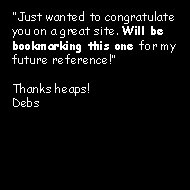


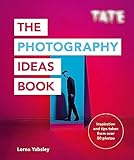
 When it comes to power consumption not all digital camera features are equal. Some of the digital camera greatest features are high energy consumers. By knowing which features consume the most energy you will be able to avoid or minimize using those features save energy and get more life time from your batteries.
When it comes to power consumption not all digital camera features are equal. Some of the digital camera greatest features are high energy consumers. By knowing which features consume the most energy you will be able to avoid or minimize using those features save energy and get more life time from your batteries. 

