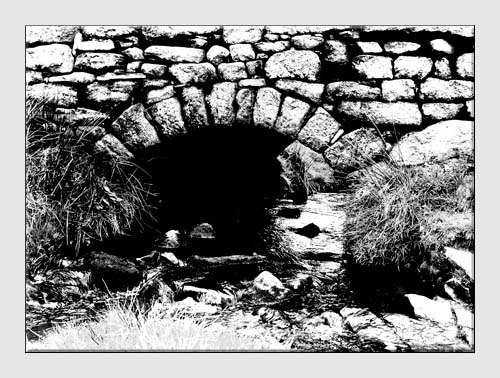|
Monochrome Conversion"Another Way of Looking at It"In photography, we often think of black and white when using the term monochrome although images are more likely to be greyscale. Colour images can be converted to greyscale very simply by desaturating the colours - either in the camera or the "Digital Darkroom" using software. The results are rarely satisfactory and fall a long way short of their impressive predecessors achieved in the chemical darkroom. This example examines a much better way of using a simple yet very powerful function. Literally, monochrome means single colour and images displayed in sepia and other tones also qualify in this category. SITUATION - Taken on a winter's day in Yorkshire, this ancient stone bridge is ideal for conversion to give it a historical feel.
If only we had good old black and white film in the camera. Steps taken using Photoshop Elements version 5 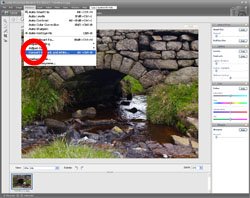
1 With the image to be converted opened in an Edit window, select Enhance then Convert to Black and White... Tip - To experiment with black and white conversion while preserving the original photo, convert a duplicate layer. 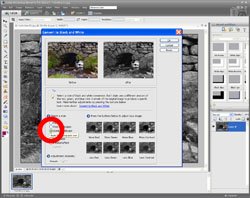
2 Select a syle which suits the image. Scenic Landscape has been selected here but experiment to find one that appeals. 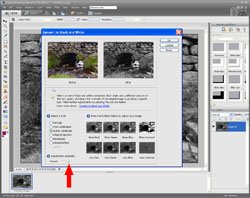
3 Drag the Adjustment Intensity slider to adjust the More and Less thumbnails. It has been dragged all the way to the right in this example to explore an extreme effect. 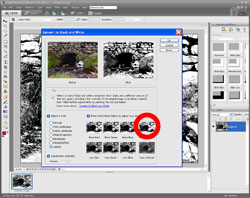
4 Click the More and Less thumbnails to vary the effect. To make a particularly large adjustment, click a thumbnail repeatedly. The thumbnails for red, green, and blue don’t colourize the image, they simply include more or less data from the original in the new black and white image. 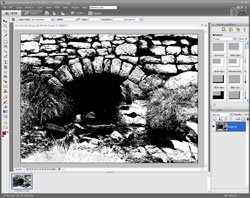
5 To give the impression of an aged historical photograph, the More Contrast option was used. More graduation of the greys could have been achieved by using different combinations in the previous steps.
Remember to save the new image with a different name so as not to overwrite the original. Click here to add this page to your favourites in case you need to convert to monochrome again.
This example is just one of the many ways in which Photoshop Elements or similar software can be used to help you make better photographs. Return from Monochrome Conversion to the Photo Editing page. |
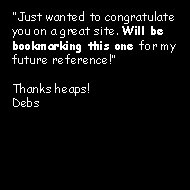 |
| Image of the Month |
 |
| Click here to download it. |
| Find It |

Custom Search
|
| All of the advice, tutorials, masterclasses and ideas on this website are available to you at no charge. Even so, its upkeep does incur costs. |
|
| If you feel that the site has helped you then any contribution you make, however small, would go towards its ongoing maintenance and development. Thanks for your help. |
| Book of the Month |
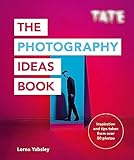 |
| Click here to read the review. |